Guide to Choosing Accounting Software for Human Services Organizations

Share this resource
Human service organizations (HSOs) have different accounting needs than businesses. Since your nonprofit does not offer services or products for profit, you need to ensure you have the right accounting and finance software for your organization’s unique structure and tax regulations.
Accounting and Finance Software for Human Services
Human services organizations shelter our homeless, feed our hungry, nurture our young, help those with intellectual and developmental disabilities, care for our elderly and strengthen our community. Your organization deserves an accounting software solution that can help you continue accomplishing all your hard work, a solution that streamlines your human services organization’s bookkeeping and financial processes.
What Is Accounting Software for Human Service Organizations?
Unlike businesses, HSOs focus on offering activities to benefit the public, a specific group, or the organization’s members rather than focusing on selling products or services to make a profit. The need for accounting software specifically designed for nonprofits is due to the laws that govern tax-empty organizations like nonprofits.
Accounting software for human service organizations focuses on various forms of funding, such as donations, grants, members’ contributions, and gifts. With nonprofit accounting, your organization can manage your finances transparently so donors understand exactly how you use their contributions. You also need special accounting software to comply with the regulations associated with grant submissions.
Nonprofit accounting software can integrate with other solutions used to manage gifts and donations, such as CRM software, fundraising software, and donor management software. To be considered nonprofit accounting software, the system should:
- Allocate funds to a variety of programs
- Track payments for gifts, grants, or donations
- Comply with accounting standards for not-for-profits
- Manage other transaction types like exchanges, returns, or sales cancellation
- Assist accountants in demonstrating financial accountability to your board of directors
- Generate nonprofit accounting documents like donor contribution reports or end-of-year donation statements
Why Use Accounting Software for Human Service Organizations?
Accounting software designed with human service organizations in mind can provide nonprofits with a wide range of benefits. Though free accounting software solutions can suffice in an organization’s early days, as operations become increasingly intricate and donations grow, your organization needs a solution that can handle the complexity and volume of increased revenue streams.
Standards for nonprofit accounting differ significantly from the needs of businesses in the for-profit sector. Revenue streams for a nonprofit are diverse, and nonprofit organizations must also follow strict rules regarding the use of the revenue. For example, when a nonprofit receives a grant, the funds must only be used for the purposes stated in the contract. In a nonprofit organization, there is no equity, and reports are used for tracking the amount of revenue versus expenditures, whereas a for-profit enterprise would need to track net income.
If you have a human service organization, you need an accounting software solution that provides the necessary features and benefits. This guide looks at the main features of accounting software and compares the reputations of the main players. We also cover the various modules available and explain why having a solution that works consistently is the most cost-effective route.
Chapter 1: Benefits of Using Accounting Software
Accounting is a crucial aspect of running any organization. Your organization needs accurate financial statements and organized finances. However, managing your organization’s finances can be difficult.
Fortunately, with accounting software, you can track your organization’s financial condition and record the flow of revenue streams. Depending on the software solution you choose, accounting software can make several tasks easier and more efficient, such as invoicing and recording payments received.
Accounting Software Features and Functions
While reviewing your accounting options, you may have considered hiring an accountant or accounting firm to handle your organization’s financial tasks. But hiring an accountant or a firm may not be within the budget, and many organizations can handle the accounting processes with the proper accounting software.
The features and functions of accounting software can provide you with the benefits you need and offer advantages over hiring an accounting firm. The common features of accounting software include:
- Expense tracking: If your employees regularly turn in expense reports for reimbursement, you need accounting software that tracks your employees’ expenditures.
- Reporting options: Accounting software offers several reporting options, including standard reports, graph summaries, customizable reports, subsidiary reporting, and cost predictions.
- Accounts payable: Your accounting software can handle the outflow of your funds. Accounts payable features include automatic payment, purchase orders, IRS tax forms, and vendor credit memos.
- Accounts receivable: One of the core elements of an accounting software system is accounts receivable. Accounting software can handle billing, track what customers owe, and track payments.
- Invoice processing: Another common feature of accounting software is invoice processing. You need to know who owes you money, how much they owe, and when you can expect to be paid. Your accounting system will let you print and email invoices and store basic customer data like names, addresses, standard terms, and account numbers.
- Automatic invoicing: With automatic invoicing, your revenue won’t be delayed due to a late invoice. Automated late reminders and statements mean your accounting software can function as a collection department and remind customers to pay their bills.
- Payment processing: Accounting software offers payment processing features that make it easy for your customers to pay online with the simple click of a button on an electronic invoice. This means less time spent making bank deposits or processing checks. Payment processing also increases payment security and improves processing times.
- Account reconciliation: Account reconciliation is essential when you have multiple bank accounts, so make sure your accounting software includes a general ledger, bank deposit prep, checkbook reconciliation, and check handling.
- Time and payroll tracking: In some accounting systems, payroll modules are very sophisticated, offering various functions from calculating hours to making 401(k) deductions. Payroll features include automatic tax calculations, direct deposit, variable wage schedules, and expense reimbursements and deductions.
Our accounting software solution from MIP Accounting® offers the features and functions your human service organization needs.
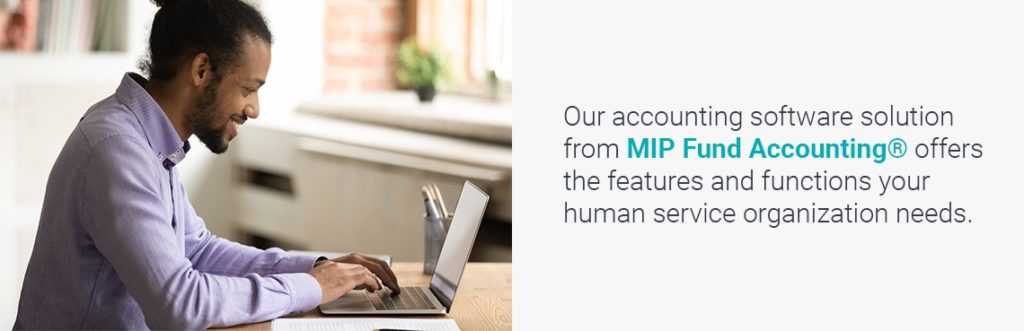
Accounting Software Benefits
Accounting software features and benefits are what make this tool so appealing to human service organizations. Nonprofit accounting software can help your organization run more smoothly. The following are some of the benefits you can expect from the proper accounting software:
- Saving time: Rather than wait for someone else to perform your accounting tasks, you can complete these tasks yourself with accounting software. You’ll have every tool you’ll need at hand, saving you and your staff time.
- Tracking expenses: Tracking expenses accurately is essential for the success of an organization. Failing to do so could lead to a cash flow shortage and disorganization of expenses. You can prevent this with the right accounting software, which will automate expense tracking. With accounting software, you can record and scan receipts and track expenses and mileage.
- Managing inventory: Whether your organization operates solely online or you run a retail store, you want to avoid running out of a popular product or purchasing a product that has been languishing on the shelves. Managing inventory is easy with accounting software. You can automate the ordering process, set reordering thresholds, track products sold, and run reports on the items that are doing well and those that aren’t.
- Automating invoices: Automating invoices can be the difference between billing a client on time or not. Billing clients promptly is essential for growing your organization and keeping cash flowing, and the longer you wait to collect, the more difficult it may be to get your money. The right accounting software will allow you to automate invoicing so you can send recurring invoices and follow-up reminders and accept digital payments from these invoices. Additionally, you can track unpaid invoices and offer a discount for early payment.
- Ensuring higher accuracy: With accounting software, your organization can reduce the occurrence of human error. This software connects directly with bank accounts and pulls transactions to create insights without the risk of copy-and-paste errors or typos.
- Reconciling bank statements: One of the greatest benefits of accounting software is the ability to connect your organization’s finances to your bank accounts. With this connection, you can use your accounting software to access your bank statements and automatically match and reconcile your bank transactions.
- Accessing your data via the cloud: Since several accounting software options use the cloud, you can access your data from anywhere with an internet connection. The cloud allows you to accept payments, run reports, and check sales no matter where you are.
- Collaborating with your accountant: You can organize your nonprofit’s finances in a single central location when you use accounting software. Since your software can track your inventory, file your tax forms, and scan your receipts automatically, collaborating with your accountant is a much smoother process. You can give your accountant access to the software and free up the time you would need to gather the necessary information and documents.
- Maintaining control of your organization’s finances: When you’re running a human service organization or a nonprofit, you need to be in control of your finances. Though you may be able to manage your personal finances with a spreadsheet or pen and paper, these won’t be effective or efficient accounting methods for your organization. This is why so many organizations choose accounting software that can organize and store financial data in a single location and give you a complete view of your organization’s financial performance.
- Analyzing data and tracking performance with ease: You can easily track performance and analyze data with your accounting software’s reporting functions. Access your data through integrations with your CRM and POS and gain greater insight into your organization.
- Improving efficiency with a single place for financial tasks: Accounting software gives your organization a single place for financial tasks, allowing you to improve efficiency by easily and quickly conducting, tracking, and monitoring your finances from one platform.
- Maintaining compliance with the Internal Revenue Service (IRS): Filing your personal taxes is already complicated enough — and for human service organizations and nonprofits, maintaining compliance with the IRS is even more challenging. Fortunately, accounting software can simplify taxes, calculating sales tax automatically and preparing your tax forms for you.
At MIP Accounting®, our software solution offers all the benefits you seek for your human service organization’s accounting needs.
Chapter 2: What to Look for in Accounting Software

Accounting software for human service organizations varies in capabilities, size, and integrations. When selecting an accounting software solution, you should know what to look for. You want to evaluate each option thoroughly, and we’ll show you how.
What Should I Look for in Accounting Software?
One of the top priorities for a human service organization is tracking the money that comes in and goes out. This is why it is essential to have the proper accounting software. A software solution should help you accomplish daily accounting tasks, such as tracking expenses, reconciling transactions, and recording payments. Your software should also give you insight into your nonprofit’s financial health, enabling you to generate reports for analyzing your organization’s performance from several angles.
Since there are so many accounting software options, you may struggle to choose the right solution for your organization. Each software offers various features at different price points. Consider these factors to help you choose the best accounting software:
- Features: Determine what accounting features you need the software to include and what you need your software to do for your organization. For example, think about what reports you need the software to generate and what ancillary services you need, such as payroll and project management. Consider which basic accounting features you require, along with whether you want accounting microservices, tax preparation, timesaving automation, or third-party integration features.
- Usability: You want a software solution that your organization’s personnel can easily use. Determine who will be using the software, what level of access they’ll have, and how they can access the software. For example, you may want a cloud-based system rather than desktop software so users can access the software from anywhere with an internet connection.
- Affordability: Cost is a major concern for many organizations looking for accounting software. Decide whether you want inexpensive software that offers basic features or more expensive software that includes extra features your organization needs. Ultimately, most accounting software options are worth the investment.
- Customer service: Contact each software vendor to assess the quality of the customer service. When you gauge the customer service, you want to be reassured you will receive the necessary support if you experience any issues with the software.
When you’re seeking new accounting software, make a list of must-have features and a list of preferred features that you could live without if necessary.
Desktop Accounting Software vs. Cloud-Based Software
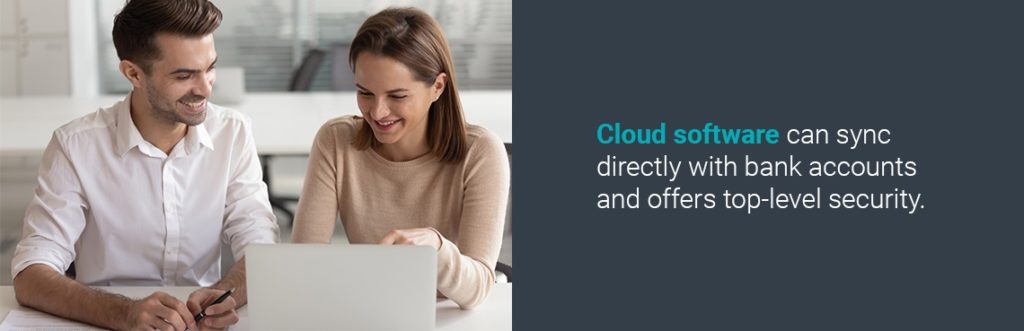
Organizations also need to choose between desktop accounting software and cloud-based software. These versions of the same platform will perform differently, so you must decide before buying new software. Data on desktop software is accessible only from that desktop, while cloud-based information is accessible from anywhere with an internet connection.
Cloud-based accounting software is usually paid as a subscription and offers updated features and optimized functionality. Cloud software can sync directly with bank accounts and provides top-level security, ensuring that your organization’s sensitive financial data is protected. Give your staff access to your software from multiple locations with cloud-based software.
How Do I Choose the Best Accounting Software?
After you narrow down your options, ask yourself a few questions to determine which may be the right accounting software solution for your human service organization. Questions to ask yourself when you are evaluating accounting software include:
- What is the accounting software’s total cost?
- How will your organization’s data be backed up?
- Does the accounting software offer cloud services?
- What are the setup fees or cloud storage fees, if any?
- Was the accounting software designed for use in your industry?
- How many clients and employees can the software accommodate?
- What types of customer service or tech support does the vendor provide?
- Does the vendor offer your preferred form of communication like live chat or phone?
- What security measures are in place to keep your organization’s sensitive data secure?
- In an outage, can access to your organization’s data be restored immediately?
- Does the accounting software offer customized solutions that fit your organization’s unique needs?
- Can the accounting software help you comply with tax laws, financial regulations, and generally accepted accounting principles (GAAP)?
Take your time making your choice. Get as much information about each option as you can before you make your decision. Then be sure to give each software option you’re considering a try before you buy.
MIP® offers free demos of our software so you can determine if it’s the best choice for your organization.
Chapter 3: Comparing Nonprofit Accounting Software

Knowing how to compare accounting software packages is crucial to narrowing down your choices. If you are struggling to make your selection, examine the features and pros and cons of each software option to make your decision easier.
Advanced Features of Accounting Software
Whether you want to compare business accounting software or nonprofit accounting software, you should know what advanced features to look for. Accounting software should be able to handle every process of your human service organization beyond financial management, giving you a single platform that can control nearly every aspect of your organization. Advanced features of accounting software include:
- Shipping: An accounting software that can handle shipping processes will allow you to avoid investing in another shipment software program. You may want to look for a few features in your shipping function, such as shipment tracking, shipping label printing, drop shipments, and shipping cost estimation.
- Integration: Many companies rely on several types of software just to handle the day-to-day operations, such as ERP or CRM systems. If your organization depends on multiple software types, you may want accounting software that integrates easily with other systems you’re already using or replaces them.
- Inventory management: Accounting software that offers inventory and stock management controls can streamline your organization. Use it to identify what you currently have in stock, what items need to be reordered, and where your purchasing budget is being spent. Inventory management features include inventory tracking, item images, specified stock locations, and set inventory levels.
- International utilization: If your organization works with clients outside the United States, you may need internationalized accounting software. Since not every accounting software option supports foreign currencies, you should double-check that the software you are considering offers this feature.
- Time and job management: To successfully monitor time spent on tasks and attendance, your organization needs time and attendance modules. Look for capabilities that include job tracking, estimates, job status, and time tracking.
- Compliance with complex tax codes or accounting standards: Some industries face complex tax codes and accounting standards, making effective accounting software even more critical. Depending on your location, you may also need to meet state or local regulations that must be included in your tax filings and financial reporting.
The advanced features MIP® offers can help your human service organization achieve its goals and stay on track.
Compare Accounting Software Packages
Dozens of accounting software packages are available, but only a few were designed with nonprofits in mind and can provide the features and functions that human service organizations require. Here are 10 options you may want to consider and compare when making your decision:
1. MIP Accounting®
MIP Accounting® software is purpose-built, comprehensive, configurable, and scalable, making it a trusted solution for nonprofits. Our solution offers integrated payroll, advanced security, unlimited budgeting, and training and implementation services. You can also choose between on-premise and cloud availability.
Always try before you buy. To effectively compare different accounting software options, you can sign up for demos and free trials to determine which has the necessary features and functions, which saves you the most time, and which is the easiest to use. There’s no better way to make your decision than by navigating through the software to determine whether you’re comfortable with it or not.
If you are comfortable using the software and happy with its performance, check that it has all your must-have features and that the price point falls within your budget. At MIP®, we offer a free demo of our accounting software so you can see it in action.
2. FreshBooks
Invoicing is an essential accounting feature for a service-based organization, which is why FreshBooks offers customizable invoicing. The primary function of this software is to receive, send, pay, and print invoices, but you can also use it to handle your basic bookkeeping needs. FreshBooks lets your service-based organization request deposits, receive payments, track time on projects, collect client retainers, and send invoices and proposals.
FreshBooks offers a few benefits to organizations, such as:
- Affordable price
- Inventory tracking
- Time tracking tools
- Team collaboration
- A cloud-based system
- A user-friendly interface
- Context-sensitive settings
- Third-party app integration
- Advanced invoicing features
- Support for projects, retainers, and proposals
- Automatic mileage tracking on the mobile app
However, there are also some disadvantages to choosing FreshBooks, including:
- No payroll service
- Dashboard deficits
- Limitations of mobile app
- No inventory management
- Limitations on invoice customization
The intuitive, well-rounded double-entry accounting experience, exceptional user experience, and a blend of features make FreshBooks a popular choice for freelancers and sole proprietors, but it might not be well-suited to nonprofit organizations
3. GoDaddy Bookkeeping
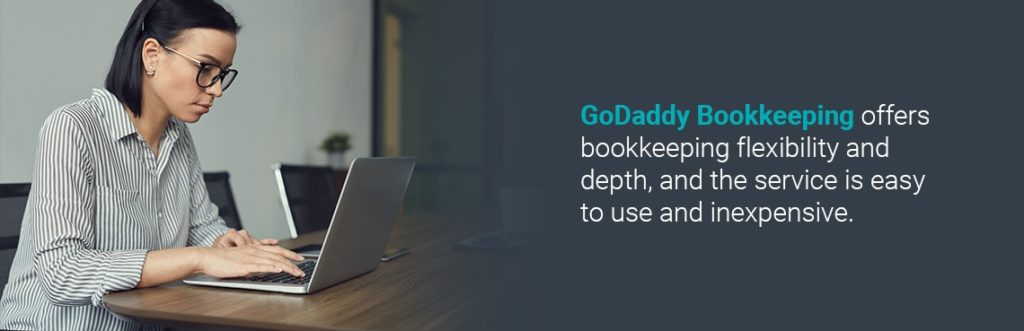
GoDaddy Bookkeeping is popular among entrepreneurs, as the software directly integrates with Amazon, Etsy, Paypal, and eBay. GoDaddy Bookkeeping offers bookkeeping flexibility and depth, and the service is easy to use and inexpensive. If you choose GoDaddy Bookkeeping, you can enjoy simple time entries, good invoicing tools, and automatic calculations for quarterly taxes.
However, GoDaddy Bookkeeping lacks the functionality of other software options. The software also lacks multicurrency support, bill payment, and project tracking.
4. Kashoo
Kashoo’s strengths lie in its usability, support, and expense and income management. Suppose you have a small nonprofit or organization that doesn’t require time tracking tools or inventory management, but you want to automate certain elements of your accounting. In that case, Kashoo is a simple, speedy option. The user interface is simple and clean, the iOS app works efficiently, and the phone, chat, and email support is free.
However, Kashoo may not be the right choice for your organization if you want inventory tracking, time tracking, an Android app, a standard dashboard, or a low-cost service.
5. QuickBooks
QuickBooks is one of the most popular accounting software options. Many small nonprofits turn to QuickBooks Online for accounting functions, forums for support, and online training resources. Bookkeeping is much more efficient and fluid when nonprofits can access every accounting feature on one main dashboard.
Using QuickBooks as your accounting software comes with several advantages and disadvantages. The pros of QuickBooks include:
- Scalable
- Customizable reports
- Enhanced onboarding
- Exceptional user interface
- Convenience via the mobile app
- Accessible via a cloud-based system
- Integration with third-party applications
- In-depth transaction forms and contact records
- Support for payroll, projects, and several integrations and add-ons
However, there are some cons to using QuickBooks as well, including the following:
- You must upgrade to add more users.
- You may face occasional syncing problems with credit cards and banks.
If you choose QuickBooks Self-Employed, you can also differentiate between personal and business expenses, track mileage, and sync with TurboTax. However, there is limited reporting and limited invoicing customization and functionality. The cost can also be expensive.
6. Sage 50cloud
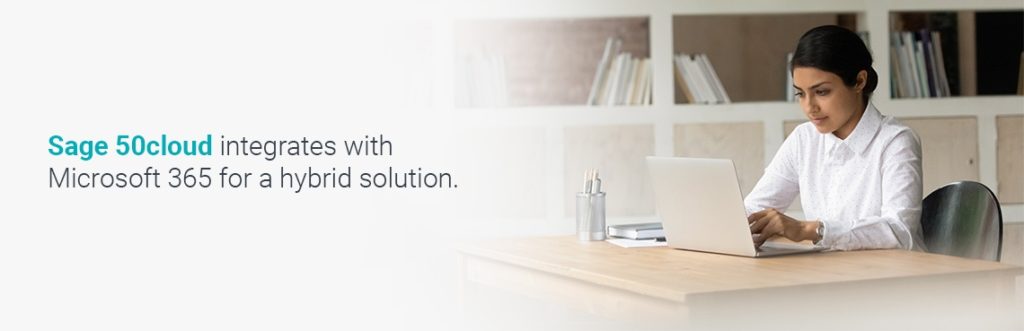
Sage 50cloud is a robust accounting software option for small organizations that offers generous customization options and comprehensive financial tools. Sage 50cloud integrates with Microsoft 365 for a hybrid solution. Choose Sage 50cloud if you want a sophisticated set of features, inventory management tools, excellent customizability, support options, and in-depth item records and contact records.
There are a few disadvantages to Sage 50cloud to keep in mind, though. This software is only compatible with Windows and is resource-heavy. Sage 50cloud also lacks a comprehensive mobile app, and some of the UI elements appear dated.
7. Sunrise
Sunrise is a popular choice for sole proprietors and freelancers who need to be able to invoice customers and track expenses and income. Small organizations can also benefit from choosing Sunrise due to the double-entry accounting, as long as the organization doesn’t require robust reports, full mobile access, or time tracking. Sunrise offers several advantages:
- Free
- Invoicing tools
- Good user experience
- Cashflow details page
- Support for quotes, estimates, and invoices
However, there are also some disadvantages:
- No time tracking
- No dedicated project tracking
- Limited to standard financial reports
- Lack of comprehensive mobile apps
- Minimal fields in contact and product records
8. Wave
Wave is ideal for service-based small organizations with simple invoices and no need for payroll or inventory tracking. Wave’s free features can cover the accounting needs of many service-based organizations and freelancers. At the end of the year, accountants can easily pull the needed reports directly from Wave to prepare your tax return.
Wave can be an effective tool if you need accounting software that has:
- A mobile app
- An unlimited number of users
- No billing or transaction limits
- Free invoicing, receipt scanning, and invoicing
- The ability to run several organizations under one account
However, Wave also comes with several drawbacks, including:
- Simple record templates
- No time-tracking features
- Few third-party app integrations
- Higher fees for ACH and credit card payments
Additionally, only a few states can access the full-service payroll features.
9. Xero
If you’re seeking very simple accounting software, Xero is an option with a clean interface that can fully integrate with a third-party payroll service. Through Xero’s integration with other systems, organizations can opt to collect payments from customers online. Some of the advantages that come from using Xero include:
- Mobile app
- Cloud-based
- Project tracking
- Reliable security
- Interactive quotes
- Payroll integration
- Third-party app marketplace
- Simple inventory management
The cons of choosing Xero include:
- Little reporting
- Fees for ACH payments
- Poor user interface and navigation
- Limited customer service, including lack of phone and chat help
Xero is widely used worldwide and becoming more popular in the U.S. If you want to use Xero, you can choose from different monthly subscription options.
10. Zoho Books
Zoho Books is an accounting service that offers a comprehensive set of tools, a tidy user experience, and attractive pricing. Since integrated payroll is now supported for every state, large organizations can consider using this tool as well. Pros of choosing Zoho Books include:
- Low cost
- Support options
- Document management
- Integration with SurePayroll
- Multiple payment gateways
- Depth in transaction forms and records, including several custom fields
Zoho Books isn’t the right option for all organizations, though. For small organizations, Zoho Books may be too complex. There is also a limited pool of accountant partners, and time tracking needs to be tied to projects.

Chapter 4: MIP® Accounting Software Benefits
MIP Accounting® is the leading accounting software for today’s government organizations and nonprofits. Our software offers several features, functions, and benefits, including fraud detection, budgeting, and payroll.
Accounting Fraud Detection Software
Every nonprofit can benefit from a strong fraud protection plan and accounting fraud detection software. With MIP Accounting®, you can prevent fraud by addressing potential fraud risks before they lead to losses.
What Is Accounting Fraud Detection Software?
Accounting fraud detection software can allow your organization to detect fraudulent activities associated with your finances, such as purchases and payments. Software from MIP Accounting® monitors and tracks transactions to ensure your organization maintains compliance with security and data privacy regulations. Common features of accounting fraud detection software include:
- Real-time alerts: Receive notifications and alerts on critical issues and track event patterns so you can take action immediately to prevent revenue loss and fraud.
- Anomaly detection: Identify and report unusual events, observations, or data points that deviate from the usual pattern.
- Activity monitoring: Track user activities like location, transaction history, number of payments made with a credit card, and IP address.
- Custom fraud rules: Establish custom rules based on your organization’s needs to identify frauds.
- Transaction approval: Approve transactions after reviewing the completeness, compliance, and accuracy with organization policies and global or state regulations.
- Access management: Prevent unauthorized users from gaining access and allow authorized users to access your websites or services.
- Prevention of payment fraud: By assessing each transaction’s potential risk, you can prevent payment frauds like refund fraud, reseller fraud, and unauthorized transactions via compromised accounts.
What Are the Benefits of Accounting Fraud Detection Software?
There are several benefits to choosing accounting software with fraud detection and prevention capabilities like MIP Accounting®. The major advantage of using accounting fraud detection software is that software makes it easier to:
- Track cash flow: By tracking all cash flow in your organization, you can better reduce the risk of fraud.
- Prepare for audits: Accounting fraud detection software also allows you to prepare and get organized for an audit accurately and efficiently.
- Prevent revenue loss: Many organizations lose a portion of their revenue to fraud. By quickly detecting patterns of fraud and analyzing transaction data, accounting fraud detection software can help your nonprofit minimize a loss of revenue due to fraud.
- Properly allocate every dollar: With accounting fraud detection software, you can allocate every dollar with ease and accuracy.
- Enhance customer experience: Accounting fraud detection software approves legitimate transactions and reviews fraud risks from disparate sources. With this software, you can provide more reliable services and filter out bad clients.
- Balance various funding sources: You can also use accounting fraud detection software to identify and balance various funding sources with ease.
- Maintain your organization’s reputation: Fraud can lead to a monetary loss, and your organization can face an even more significant impact on your brand’s reputation. Damage to your reputation can mean your partners and clients lose their trust and stop engaging with your brand. Accounting fraud detection software can help you avoid this situation.
- Customize your organization’s financial management: With the configurable, built-in reports and dashboards, you can customize your human service organization’s financial management. This comprehensive reporting keeps you updated on each dollar.
How to Prevent Fraud With Accounting Software
You can prevent fraud with our accounting software solution. After implementing our software into your organization, follow the steps below to prevent fraud:
- Set policies: Create an environment of open communication, trust, kindness, information, and awareness. To do so, implement policies like HR policies and whistleblower policies, keep your employee handbook updated, and establish a formal fraud policy that every employee reviews. Foster a work culture that encourages employees to report concerns or unusual activities and provide multiple ways to make these reports, such as a dedicated phone number, email address, or a suggestion box.
- Keep payroll current: One common form of fraud in payroll is paying checks to ghost employees, or people who no longer work for the organization. Alternatively, a ghost employee could be a fictitious employee included in the payroll records. When employees leave, organizations should be sure to remove them from payroll. There should also be limitations on who can eliminate or add names to the payroll. Regularly review your records to ensure there are no duplicates or unrecognized names.
- Monitor your budget: Monitoring your budget each week is essential in managing and mitigating fraud. Weekly monitoring can highlight any variances. You can also allow your board members to review the budget at monthly board meetings, letting board members proactively review expenses and revenue and compare the actual results with the projected budget levels. Board members can also make sure funds with restricted uses are used for their specific purposes only.
- Discuss with employees: Discussing fraud within your organization before the loss of revenue is essential. Every department with a separate budget should review that budget regularly for unexplained variances. Have a disaster recovery plan and a crisis management plan that include steps you can take if fraud occurs. Managers should ensure employees know there will be no retaliation for reporting issues and encourage a no-fraud code of contact.
The right accounting software can help your organization detect and deter fraud, support proper segregation of duties, promote sound accounting procedures and policies, and develop accurate and thorough audit trails. With our true fund accounting software, you can view your budget in real-time, report on the usage of grant dollars, and strengthen internal controls for staff roles. By preventing and detecting fraud, you can save your organization a significant amount of money year to year. Learn more about how MIP Accounting® can prevent nonprofit fraud.
Budgeting Software for Nonprofit Organizations
MIP Accounting® is a nonprofit budget planning software solution. With our budgeting software, you can track all of your organization’s budget needs and develop a long-term strategy for your financial planning. Your nonprofit organization needs reliable budgeting software that you can use to plan and track your finances.
At MIP Accounting®, our software ensures accurate balancing, reporting, and auditing. Our budgeting software is a flexible tool that makes it easy for your organization to manage your budget even when changes in services and mission occur. You won’t need external applications because our software offers all the required budgeting capabilities in one application. With our Budget Module, you can create customized reports and budgets for various what-if scenarios.
Nonprofit Payroll Software
Like many other organizations, nonprofits need to process payroll. Though nonprofits must adhere to many of the same regulations and rules as for-profit organizations for processing payroll, paying taxes, withholding social security, and offering a benefits package, nonprofit organizations also have some unique requirements.
In some cases, payroll can even be more complicated for a nonprofit than for a for-profit organization, as tax deductions could apply, and each dollar should be reported on and traced back to one of several funding sources. Due to the complexities of payroll, it’s essential to have the proper accounting software to handle the process.
How to Use Nonprofit Accounting Software for Payroll

Your nonprofit needs software that lets you view timesheets at a glance to determine whether they have been submitted, approved, or are outstanding. This overview allows you to be proactive in resolving issues and can set your organization up for success.
- Automatically handle different pay rates: Nonprofits with exempt and nonexempt employees must have software that can handle these different pay rates. Some employees split their time between departments, shifts, and programs that are paid at various rates, so you may need to account for secondary pay rates, shift differentials, or special pay rates.
- Efficiently process payroll: The proper nonprofit accounting software can handle the complexities of payroll, including labor cost allocations, shift differentials, and different pay rates. Nonprofit accounting software that can automate these calculations will ensure compliance and accuracy when payroll is processed.
- Seamlessly distribute labor costs: Ensure every employee is paid fairly with nonprofit accounting software that offers a bird’s eye view. Many differentials are applied automatically according to the employee’s timekeeping, and for employees who regularly work in multiple areas, the labor costs can be allocated depending on predetermined percentages.
Our accounting software solution for nonprofits can handle everything from tax form management to employee payroll.

Chapter 5: Scalable Accounting Software

Regardless of the size of your nonprofit when you first purchase accounting software, you need a software solution that can scale with your organization.
Factors to Consider When Selecting an Accounting System
When purchasing accounting software, look ahead to the future. Where do you see your organization in a few years? You want software that works well for you now and down the road. The key factors to consider when selecting a nonprofit accounting system are the features, ease of use, and scalability.
- Features: Determine which features would be most valuable to your organization. For example, do you spend a significant amount of time invoicing clients? If so, you may want a software solution that simplifies the process. For billing clients on retainer, you want an application with a retainer option, and if you sell products, you want an application that features inventory management. Consider which features would make your organization operate most efficiently to make your decision.
- Ease of use: Identify who will primarily use your software and ensure each user finds it easy to use. Try the software before purchasing via a trial or a free version of the software so you can check that the interface is user-friendly, that you can easily find the tools you need, and that you will be comfortable using it daily.
- Scalability: For any organization planning to grow, scalability is a crucial factor to consider when purchasing accounting software. You don’t want to outgrow your software in a year or two, so choosing software that can grow with your organization is essential for ensuring you’re getting the most out of your investment.
Many nonprofits prefer cloud-based accounting software for its convenience, while others don’t need cloud functionality. Ensure that the application you select offers the features your organization needs.
Scalable Financial Accounting Software From MIP Accounting®
At MIP Accounting®, we designed our accounting software with scalability in mind. Our scalable, comprehensive system can help you with decision-making and financial management while growing with your organization. With our modular system and software updates, you can develop a manageable growth plan and adapt our software to change and scale with your nonprofit’s needs. With MIP Cloud, you can take your accounting to new heights.
Request a Demo From MIP Accounting®

Human service organizations have unique accounting needs and require software developed with nonprofit organizations in mind. The accounting software from MIP Accounting® can offer the advantages your nonprofit seeks and can scale with your organization as it grows. With our fund management solution, you can protect your human service organization from fraud. Our fraud protection allows you to enable alerts, mask sensitive account information, and set users’ rights.
We designed our comprehensive, configurable system for nonprofits, so you can keep your sensitive information safe, manage your finances, and make more informed decisions. Our platform is flexible, secure, and equipped with every feature needed to generate reports and manage your organization’s finances.
At MIP Accounting®, we provide today’s leading accounting software for government and nonprofit organizations across the nation. We designed our software to allow your organization to manage the books and track unlimited funds with ease in a user-friendly system. Our true fund accounting software provides financial oversight and offers the following features:
- Robust payroll
- Fraud protection
- Advanced security
- Human resource management
- FASB- and GASB-compliant reports
- Multi-dimensional chart of accounts
- On-premises or cloud-based deployment
- Unlimited forecasting and budgeting scenarios
- Configurable, built-in reporting and dashboards
- Flexibility to add features according to your organization’s needs
Our processes are simple, and our technology is easy to use, so everyone in your organization can efficiently utilize our accounting software. With our software, you can enjoy an accounting solution that adapts to change, scales with your organization’s needs, allows you to forecast budgets, and streamlines human resource management. Request a demo of our accounting software to see how our solution can benefit your organization or learn more about our services at MIP Accounting®.
Related Resource
From Insight to Action: Applying the 2025 Nonprofit Trends Report to Strengthen Financial Strategy
Live Webinar: July 24 at 11am ET With 60% of nonprofit professionals identifying revenue growth as their #1 priority—and 41%…
