Reading Time: 5 minutes
Proper training on new software — especially accounting solutions — can help your charitable organization ensure its team is meeting high standards and using the system correctly. With proper planning, you can set your nonprofit up for success and maximize the takeaways your personnel attains when training is complete.
Below, we look at the key considerations for providing masterful software training programs for your team and some best practices for knocking it out of the park.
The Importance of Planning for Nonprofit Training
Effective software training begins with planning. Your organization should take a strategic, well-thought-out approach to introducing new solutions and systems to your staff.
Your organization will need to dedicate time to the training process. Your staff is likely to have varying schedules and different levels of involvement in your operations, so sharing specific dates and times well in advance will give each person plenty of notice and optimize availability. Nonprofits with strained or limited resources must plan ahead in order to ensure that there is adequate support and guidance throughout the training process.
Before training begins, introduce the purpose of the software to your team in terms of the problems it will solve and how it will benefit your daily operations. This approach will help them understand the system’s value and why they should engage in training.
Remember that training is not once and done. It is an ongoing process, and your team will likely need occasional refreshers to keep their skills sharp. Be sure to set aside time for ongoing learning opportunities in your training strategy.
Common Software Training Challenges
When training your team on a new software solution, a few common issues can make the process more challenging.
Limited Time and Resources
Many nonprofits are strapped for resources and spare time. When introducing a new software tool to your team, you may feel strained trying to fit training into your organization’s agenda and the many busy schedules of your volunteers and staff.
You may need to strategize a plan to roll out training sessions over a longer period of time if you do not have the right resources, like support staff and training materials, readily available.
Resistance to Change
A huge challenge for many organizations is combating resistance to change and new tools. For some individuals, switching up protocol can feel overwhelming and even discouraging, making them reluctant to learn about new solutions.
Overcoming this resistance is essential for getting your team to engage with new software. Demonstrate the value of the solutions and how they will make life easier and benefit the organization at large.
Skills Gaps and Varying Proficiency
Another common issue for nonprofits is training individuals with varying levels of software proficiency. Some people may be familiar with using certain tools, while others may be at a loss. Your organization must establish training initiatives that cater to everyone’s needs and understanding.
Retaining Training Principles
While your team may be able to complete training, they could have trouble remembering each lesson and applying what they learned. Learning retention can be a major challenge for organizations. Your team may require periodic refreshers in addition to ongoing training and support.
Implementing the right learning retention strategies, such as repetition, can be highly advantageous for helping your personnel truly understand the software they are using.
7 Best Practices for Software Training
When it comes time to train your team on new software, where do you begin? Explore the following software training best practices below:
1. Create a Dedicated Software Training Team
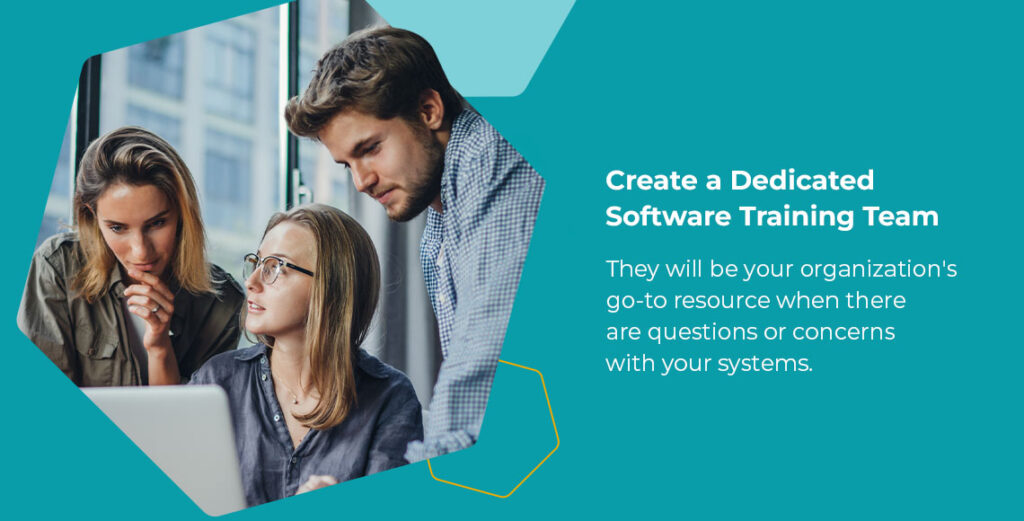
Consider appointing a few tech-savvy individuals as your dedicated training team. They will be your organization’s go-to resource when there are questions or concerns with your systems. Ensure they are well-versed in the software and know it front to back so they can guide the rest of your team to success.
2. Tailor Training Based on Individual Roles
Instead of making everyone in your organization complete the exact same training program, your nonprofit can benefit from tailoring each person’s learning to the specific tasks they participate in or need to know. For instance, someone who will use the system daily will probably need more in-depth training than someone who will use it once a month.
3. Track Training Progress
Create a system to track your team’s progress through different training modules and lessons. Without a tracking solution in place, it can be easy for some individuals to fall through the cracks.
Have your team record when they complete each training session. Confirm everyone has the necessary experience using and learning about the new software system.
4. Diversify Your Training Opportunities
Everyone has their own learning style and absorbs information differently. Your nonprofit can enhance its software training efforts by diversifying your learning opportunities. Consider ways to make the information more accessible.
For some individuals, completing software training online is convenient and easy. Others may prefer to explore new tools in person with an instructor. Offering different types of opportunities can help with learning retention across the team.
5. Clearly Communicate Training Expectations
Before starting any training initiatives, be sure to communicate your organization’s expectations. Clearly outline what modules or lessons each individual must complete and the completion dates. Share a timeline of your training sessions and let them know which individuals they should report to when learning is complete or if they have any questions.
6. Establish Training Protocols for New Personnel
In addition to providing training for your organization’s current volunteers and staff, your nonprofit will need to establish a plan for bringing new individuals up to speed when they join your mission. Create a training program or sequence for new personnel, and consider assigning mentors to streamline the process.
7. Lean on Software Experts
Whenever you are introducing a new software solution to your team, working with an expert can be highly advantageous. If the software provider has training services, your organization can invest in them to make the highest-quality training easier than ever. The software provider knows all the ins and outs of the program, helping your team reap the most benefits possible with in-depth knowledge of each feature and shortcut.
Request a Demo to See MIP Fund Accounting® Software in Action
If your organization is looking for dynamic accounting software, turn to the solutions available from MIP Fund Accounting®.
From quickly generating accurate reports to tracking volunteer hours, our nonprofit accounting software can revolutionize how you manage your finances so your team can focus on its mission. In addition to our nonprofit software solutions, your organization can rely on us for customized training opportunities through Community Brands University.
Are you interested in learning more about the nonprofit software solutions from MIP®? Request a demo to get started today!

Share this post





