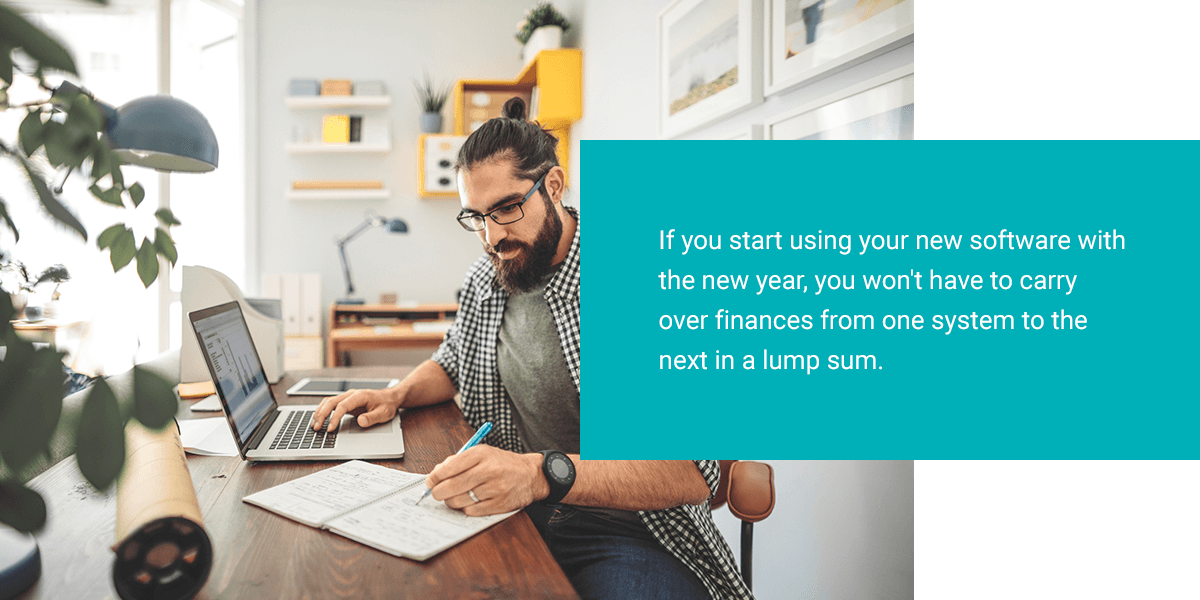In a nonprofit organization, working tirelessly to change the world, it can be challenging to find the right time to switch accounting systems. Changing accounting systems can be a daunting task, and having a thought-out strategy and knowing the proper timing will smooth the transition.
The Best Time to Switch Accounting Software
When is the best time to switch accounting software? You’ll want to choose a time that causes as little turbulence and downtime as possible so you can keep your nonprofit resilient and thriving. Here are a few factors to consider.
Your Fiscal Calendar
For many organizations, the beginning of a new fiscal year marks an opportune time to change accounting software. At the end of the fiscal year, you will have a tidy package of detailed financial history that you won’t have to interrupt when you transition.
For many organizations, the start of your accounting year also lines up with the calendar year. Therefore, January 1st is often one of the best times to change accounting software. Here are a few benefits of doing so:
- No financial carryover: If you start using your new software with the new year, you won’t have to carry over finances from one system to the next in a lump sum.
- No payroll carryover: You’ll also have no payroll history to move to the new application, since payroll reporting generally restarts with the new year.
- Minimal contractor transactions: Many contractors, like construction businesses, slow down in December because of weather concerns. You’ll likely have fewer contractor transactions to handle during the transition.
However, if your organization generally experiences a flurry of activity around the year-end holidays, that’s fine too! You can easily find other natural transition points.
Quarterly Changeovers
At some organizations, changing software at the end of the fiscal year doesn’t make much sense. In that case, you might switch at the beginning of a new quarter instead. Changing to a new software system at the beginning of Q4, for instance, is often ideal. If your Q4 is October 1, changing then will allow your staff three months to get used to the new system before the usual year-end transition alters their workflow once more.
Your Busiest and Least Busy Times of Year
Many nonprofits find themselves in a natural ebb and flow of organizational activity. Here are a few factors you might consider as you analyze your organization’s annual cycle:
- Client demand
- Donation influxes
- Employee schedules
- Project cycles
If you know you’ll soon have a huge fundraiser to plan or a whole raft of contractors to pay, or you’ll likely be short-staffed at a particular period, you’ll likely want to postpone the change until a more settled time.
Choosing the Best Accounting Software for Your Organization
When you’re trying to find the right accounting software for your nonprofit, you’ll need it to have the capabilities your organization relies on to run smoothly. Below are some desirable features to look for in your new accounting software:
1. Design Optimized for Nonprofit Organizations Like Yours
Ideally, you don’t want your software adapted for nonprofit use. You want to know engineers designed it from the ground up with nonprofit applications in mind. In 2015, 41% of surveyed nonprofit managers chose nonprofit-specific software for its tailored benefits, a significant jump from just 30% the year before.
Fortunately, you can find special software solutions for nonprofits that support the complexity of financial management inherent to your organizational structure.
2. Scalability
Scalability is essential because you need accounting software designed to grow with your organization. You’ll want to look into specifics and ask the right questions to ensure your software will serve you well once you’ve pursued your growth goals.
3. Full Suite of Features
Choosing the capabilities that make your job easier is one of the most important parts of your selection process. Full-featured accounting software allows you to do less manual work and better reporting. You’ll want to make a list of the perks it would be nice to have and those you can’t live without — online accounting software with cloud features, for instance.
Here are some functionalities to look for:
- Accounts payable and receivable
- Advanced security
- Bank reconciliation
- Budgeting
- Dashboards
- Electronic requisitions
- Employee web services
- Encumbrances
- Fixed assets
- Forms designer
- General ledger
- Human resource management
- Integrated payroll and benefit enrollment
4. Supportive Customer Service
All the best and latest features can provide tremendous advantages — and you’ll also want to be able to speak to a real person and receive helpful support if something goes wrong. Look for a software company with a knowledgeable, responsive team in place to assist you with training and troubleshooting.
How to Switch Accounting Software
Below are a few steps you’ll need to take to ensure a successful changeover to your new accounting system:
- Choose a cutoff date: Fix a hard cutoff date and stick with it so everyone knows when to start using the new system. Ideally, you’ll perform bank reconciliation just before the cutoff.
- Notify your accountants: Tell your accounting team members about your plans so they can provide input about the functionalities they need.
- Do research: Make a list of the features you need and do your research to narrow down the best options.
- Check for integration issues: It’s critical to ensure your new software is compatible with your existing IT infrastructure. If integration will pose challenges, see if you can upgrade your hardware, or move on to your next best option.
- Back up data: Before migrating to the new system, back up all your data so you won’t lose invaluable information if something goes wrong.
- Format data: In some cases, you may need to format your data in a specific way to ensure the new software will recognize and be able to use it.
- Check data: Once you’ve imported your old data, confirm that the software works with it correctly.
- Set goals: You may find it helpful to generate accountability by setting goals you’d like to achieve with the new software once the change is complete.
How to Make a Successful Transition to New Accounting Software
A successful transition to new accounting software requires forethought and genuine investment on your organization’s part. In general, when you’re transitioning to new accounting software, you’ll want to keep these elements in mind:
- Time: Spending enough time on the project is critical to a successful changeover. Take uninterrupted time to develop your priorities for the new software, research your options and clean up your data before migrating. The gains you receive will be well worth the extra effort.
- Trials: Hands-on experiments are critical at every step. At the research stage, sign up for free trials so you can play around with the software for yourself. Once you have the software, experiment with sample data to make sure you can use its functionalities correctly. As you’re making the changeover, make sure you test it by working with your data so you can tell if the transition has gone smoothly.
- Training: The most sophisticated software in the world won’t benefit your nonprofit if your staff doesn’t know how to use it. Be sure to give your employees the training they need to feel confident with the new system and use it productively.
Learn More About MIP’s Trusted Accounting Solutions
When your organization has found its best time to change accounting software, work with MIP.
Our fund accounting software offers a comprehensive, configurable system for financial management. We purpose-built it for nonprofits, and we made it flexible, scalable and secure so you’d get the most out of its benefits while protecting your valuable data. With features like a true chart of accounts, unlimited budget forecasting, robust payroll and human resource management and a built-in, configurable dashboard of reports, MIP Fund Accounting® software helps you support your mission with streamlined financial management.
We also provide exceptional support and services. Our knowledgeable, experienced software and nonprofit accounting experts are happy to consult with you about the best software for your goals and troubleshoot any concerns.
Request a demo today, or contact us to learn more.